View Demo
Langkah langkah menerapkan Tootips Jquery di Blog :
Masuk blogger »» Rancangan »» Edit Html »» centang Expand Widget Template.
Kemudian Paste Kode berikut diatas kode ]]></b:skin>
.tooltip {
position: relative;
display: inline-block;
cursor: help;
white-space: nowrap;
border-bottom: 1px dotted #777;
}
.tooltip-content {
opacity: 0;
visibility: hidden;
font: 12px Arial, Helvetica;
text-align: center;
border-color: #aaa #555 #555 #aaa;
border-style: solid;
border-width: 1px;
width: 150px;
padding: 15px;
position: absolute;
bottom: 40px;
left: 50%;
margin-left: -76px;
background-color: #fff;
background-image: -webkit-gradient(linear, left top, left bottom, from(rgba(0,0,0,.1)), to(rgba(255,255,255,0)));
background-image: -webkit-linear-gradient(rgba(0,0,0,.1), rgba(255,255,255,0));
background-image: -moz-linear-gradient(rgba(0,0,0,.1), rgba(255,255,255,0));
background-image: -ms-linear-gradient(rgba(0,0,0,.1), rgba(255,255,255,0));
background-image: -o-linear-gradient(rgba(0,0,0,.1), rgba(255,255,255,0));
background-image: linear-gradient(rgba(0,0,0,.1), rgba(255,255,255,0));
-moz-box-shadow: 1px 1px 0 #555,
2px 2px 0 #555,
3px 3px 1px rgba(0, 0, 0, .3),
0 1px 0 rgba(255,255,255, .5) inset;
-webkit-box-shadow: 1px 1px 0 #555,
2px 2px 0 #555,
3px 3px 1px rgba(0, 0, 0, .3),
0 1px 0 rgba(255,255,255, .5) inset;
box-shadow: 1px 1px 0 #555,
2px 2px 0 #555,
3px 3px 1px rgba(0, 0, 0, .3),
0 1px 0 rgba(255,255,255, .5) inset;
-webkit-transition: bottom .2s ease, opacity .2s ease;
-moz-transition: bottom .2s ease, opacity .2s ease;
-ms-transition: bottom .2s ease, opacity .2s ease;
-o-transition: bottom .2s ease, opacity .2s ease;
transition: bottom .2s ease, opacity .2s ease;
}
.tooltip-content:after,
.tooltip-content:before {
border-right: 16px solid transparent;
border-top: 15px solid #fff;
bottom: -15px;
content: "";
position: absolute;
left: 50%;
margin-left: -10px;
}
.tooltip-content:before {
border-right-width: 25px;
border-top-color: #555;
border-top-width: 15px;
bottom: -15px;
}
.tooltip:hover .tooltip-content{
opacity: 1;
visibility: visible;
bottom: 30px;
}
position: relative;
display: inline-block;
cursor: help;
white-space: nowrap;
border-bottom: 1px dotted #777;
}
.tooltip-content {
opacity: 0;
visibility: hidden;
font: 12px Arial, Helvetica;
text-align: center;
border-color: #aaa #555 #555 #aaa;
border-style: solid;
border-width: 1px;
width: 150px;
padding: 15px;
position: absolute;
bottom: 40px;
left: 50%;
margin-left: -76px;
background-color: #fff;
background-image: -webkit-gradient(linear, left top, left bottom, from(rgba(0,0,0,.1)), to(rgba(255,255,255,0)));
background-image: -webkit-linear-gradient(rgba(0,0,0,.1), rgba(255,255,255,0));
background-image: -moz-linear-gradient(rgba(0,0,0,.1), rgba(255,255,255,0));
background-image: -ms-linear-gradient(rgba(0,0,0,.1), rgba(255,255,255,0));
background-image: -o-linear-gradient(rgba(0,0,0,.1), rgba(255,255,255,0));
background-image: linear-gradient(rgba(0,0,0,.1), rgba(255,255,255,0));
-moz-box-shadow: 1px 1px 0 #555,
2px 2px 0 #555,
3px 3px 1px rgba(0, 0, 0, .3),
0 1px 0 rgba(255,255,255, .5) inset;
-webkit-box-shadow: 1px 1px 0 #555,
2px 2px 0 #555,
3px 3px 1px rgba(0, 0, 0, .3),
0 1px 0 rgba(255,255,255, .5) inset;
box-shadow: 1px 1px 0 #555,
2px 2px 0 #555,
3px 3px 1px rgba(0, 0, 0, .3),
0 1px 0 rgba(255,255,255, .5) inset;
-webkit-transition: bottom .2s ease, opacity .2s ease;
-moz-transition: bottom .2s ease, opacity .2s ease;
-ms-transition: bottom .2s ease, opacity .2s ease;
-o-transition: bottom .2s ease, opacity .2s ease;
transition: bottom .2s ease, opacity .2s ease;
}
.tooltip-content:after,
.tooltip-content:before {
border-right: 16px solid transparent;
border-top: 15px solid #fff;
bottom: -15px;
content: "";
position: absolute;
left: 50%;
margin-left: -10px;
}
.tooltip-content:before {
border-right-width: 25px;
border-top-color: #555;
border-top-width: 15px;
bottom: -15px;
}
.tooltip:hover .tooltip-content{
opacity: 1;
visibility: visible;
bottom: 30px;
}
Kemudian Tambahkan kode berikut sebelum atau diatas kode </head>
<script src="http://code.jquery.com/jquery-1.7.1.min.js"></script><script src='http://cayun-code.googlecode.com/files/helper-blogger-tooltip01.js' type='text/javascript'></script>Notes : Kalau dalam template anda sudah ada kode yang berwarna merah jadi anda tidak perlu lagi menambahkannya, cukup tambahkan kode yg dibawahnya aja.
Kemudian Save Template.
Untuk menerapkannya dipostingan anda bisa memakai cara berikut ini :
<b data-tooltip="Ganti ini dengan isi tootips anda">Kata Anda Disini</b>Semoga bermanfaat ya sobat, jangan lupa komentarnya sobat demi kemajuan blog kita bersama...
Thank's...^_^...
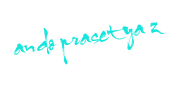
Artikel Terkait di Bawah posting

 Sobat sedang membaca artikel tentang
Sobat sedang membaca artikel tentang 












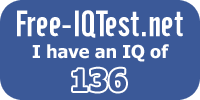


















2 comments:
bagus euy jadinya...
makasih atas tutorialnya ya...
by Infoteknomedia-admin
@Davin Mboir:terima kasih sobat sudah ingin berkomentar dan mencoba tutorialnya.... Thank's :10
Pilihlah Emoticon Yang Anda Suka Dibawah Ini